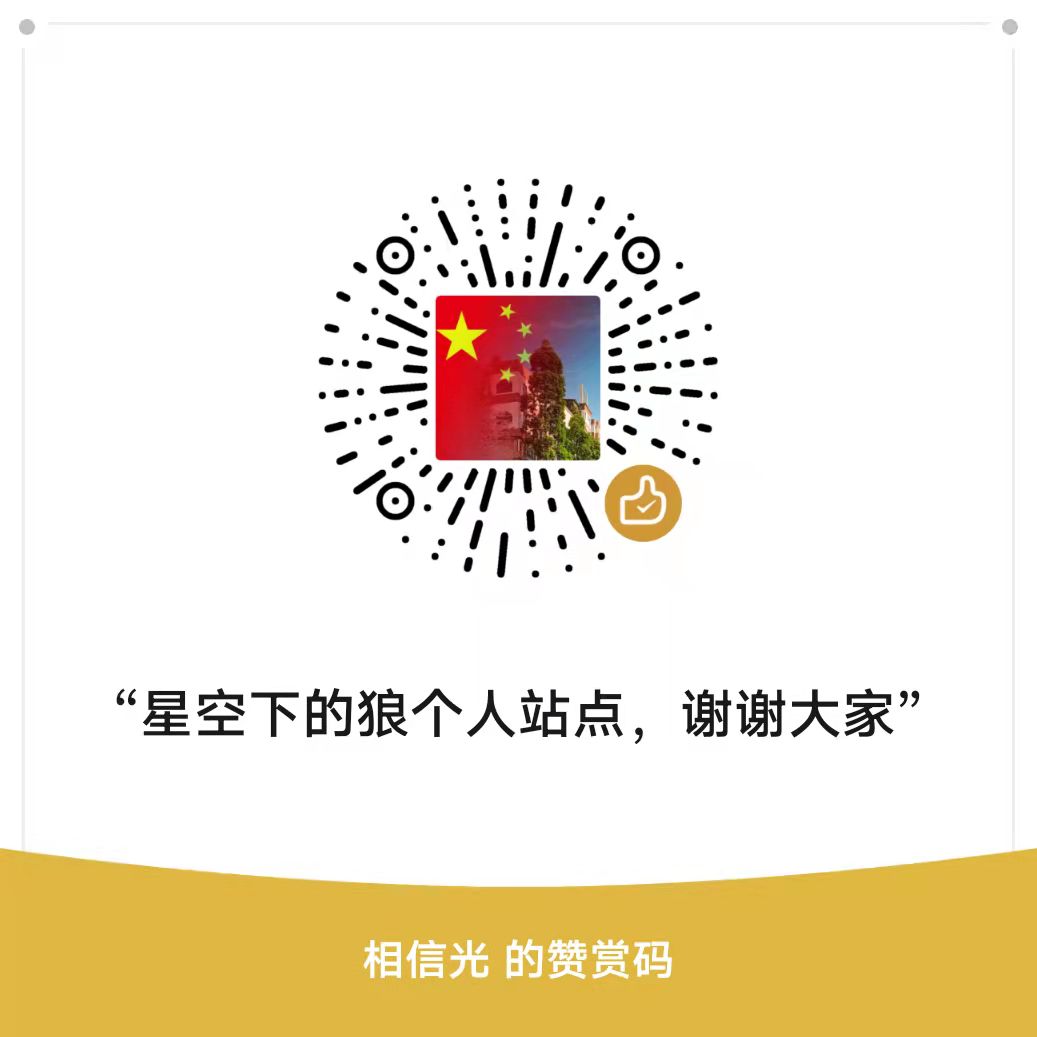经典的代理–firefox+Tor
想要用代理工具,先申请个Gmail,为什么选用Gmail了,因为墙太厚,怕其他邮箱搞不定。
1)在https://www.torproject.org/download/download.html.en站点下载适合你系统的。
2)在https://www.torproject.org/torbutton/index.html.en下点击“install from this website”安装firefox插件
3)Here are your bridge relays:
bridge 88.217.84.202:9001
bridge 71.60.155.236:443
bridge 83.163.201.28:9001
Bridge relays (or “bridges” for short) are Tor relays that aren’t listed in the main directory.
Since there is no complete public list of them, even if your ISP is filtering connections to all
the known Tor relays, they probably won’t be able to block all the bridges.
To use the above lines, go to Vidalia’s Network settings page, and click “My ISP blocks
connections to the Tor network”. Then add each bridge address one at a time.
Configuring more than one bridge address will make your Tor connection more stable,
in case some of the bridges become unreachable.
Another way to find public bridge addresses is to send mail to bridges@torproject.org with
the line “get bridges” by itself in the body of the mail. However, so we can make it harder for
an attacker to learn lots of bridge addresses, you must send this request from an email address
at one of the following domains:
gmail.com
yahoo.com
mit.edu
以上就是教你怎么样通过Gmail发送请求获取“bridge relays”,这个很重要。
4)运行“Start Tor Browser.exe” 在 “设定->网络”勾选“我的ISP阻挡了对Tor网络的连接”,然后再添加网桥,
将3)中系统发送给你的网桥地址添加到tor软件中如图: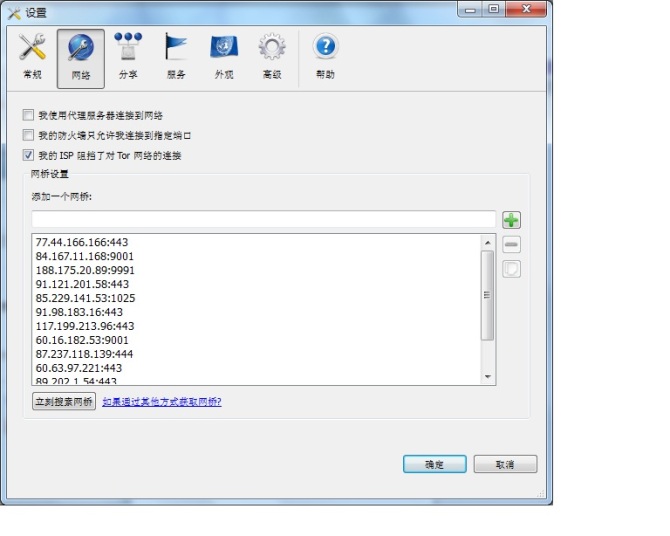
若你的是英文界面你可以在“高级”选择自己喜欢的语言。
运行“Start Tor Browser.exe”点击“启动”到此后你可以成功的翻墙了,嘿嘿,不过了有一点点的慢,传说还有IP被封的危险哦,
不过了我倒是不担心的,我上的电信,每天都自动分配的IP….

关注公众号『长空雪』
搬孕工 分享孕妇写真 关注我微信公众号 长空雪 “情而不色”是我公众号的风格