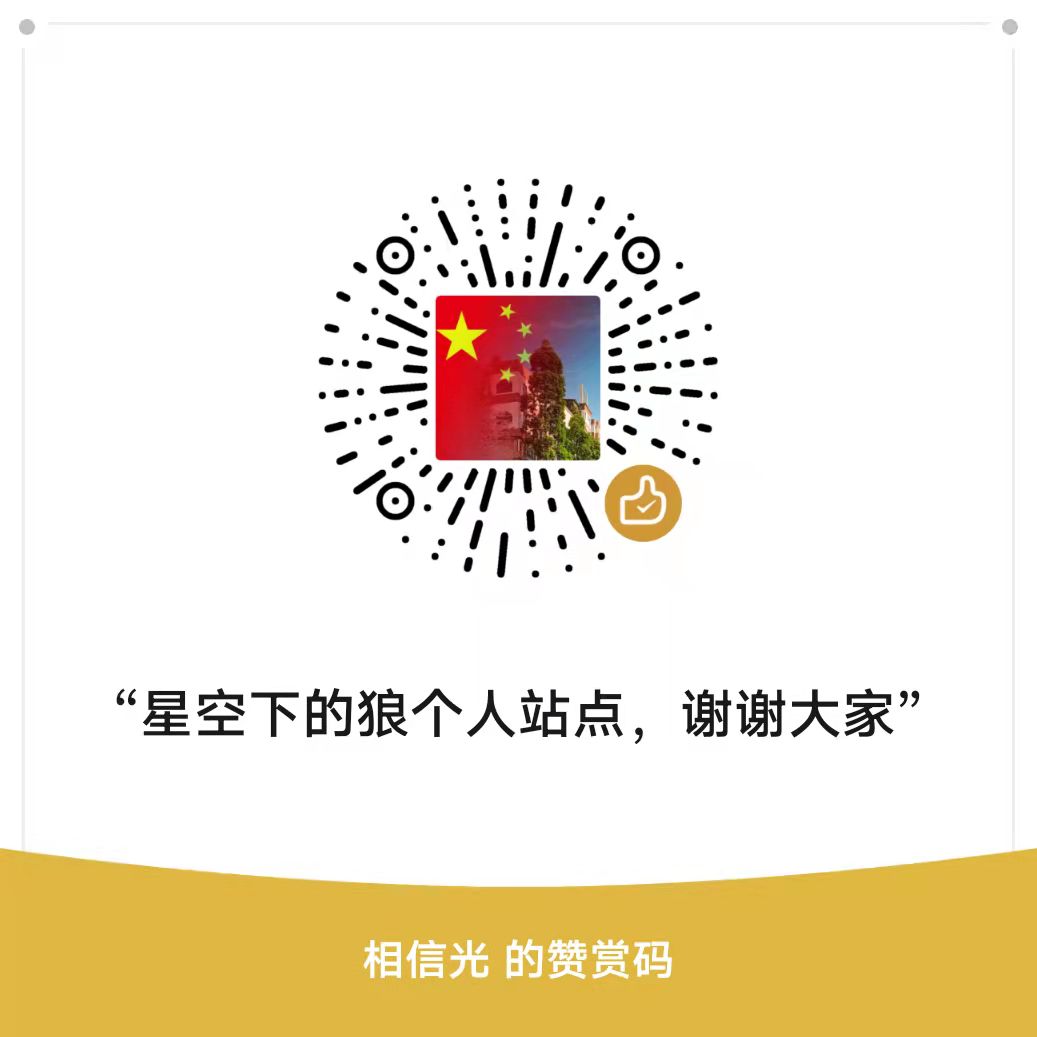在注册表中修改Office的默认加密方式
The default encryption type for a typical Office installation is not the strongest possible encryption type available for Office; therefore, for commercial use it is advisable to set a higher level encryption type and larger key length value than provided by the default installation. Administrators can change the default encryption type only through the use of these registry entries:
(按照下面的路径找到相应的注册表中的选项,自己手动添加下面的项)
HKCU\Software\Microsoft\Office\11.0\Common\SecurityHKCU\Software\Policies\Microsoft\Office\11.0\Common\SecurityValue
name: DefaultEncryptionValue
type: MultiStringValue
data: “<Encryption Provider>”,”<Encryption Algorithm>”,”<Encryption Key Length>”
Example:DefaultEncryption=”Microsoft Enhanced Cryptographic Provider v1.0″,”RC4″,”128″
Office的默认加密方式不够安全,更改默认加密后可以提高Office文档的安全性,也可以将下面的代码复制到记事本文件中将后缀名改为.reg:
[HKEY_CURRENT_USER\Software\Microsoft\Office\11.0\Common\Security]
“DefaultEncryption”=hex(7):4d,00,69,00,63,00,72,00,6f,00,73,00,6f,00,66,00,74,\
00,20,00,45,00,6e,00,68,00,61,00,6e,00,63,00,65,00,64,00,20,00,43,00,72,00,\
79,00,70,00,74,00,6f,00,67,00,72,00,61,00,70,00,68,00,69,00,63,00,20,00,50,\
00,72,00,6f,00,76,00,69,00,64,00,65,00,72,00,20,00,76,00,31,00,2e,00,30,00,\
00,00,52,00,43,00,34,00,00,00,31,00,32,00,38,00,00,00,00,00
重启电脑后就可以实现了。

关注公众号『长空雪』
搬孕工 分享孕妇写真 关注我微信公众号 长空雪 “情而不色”是我公众号的风格